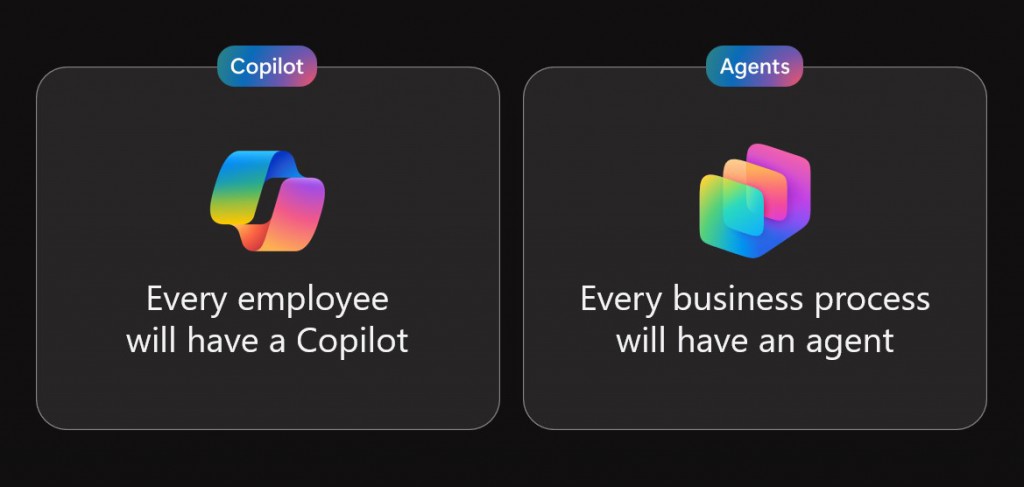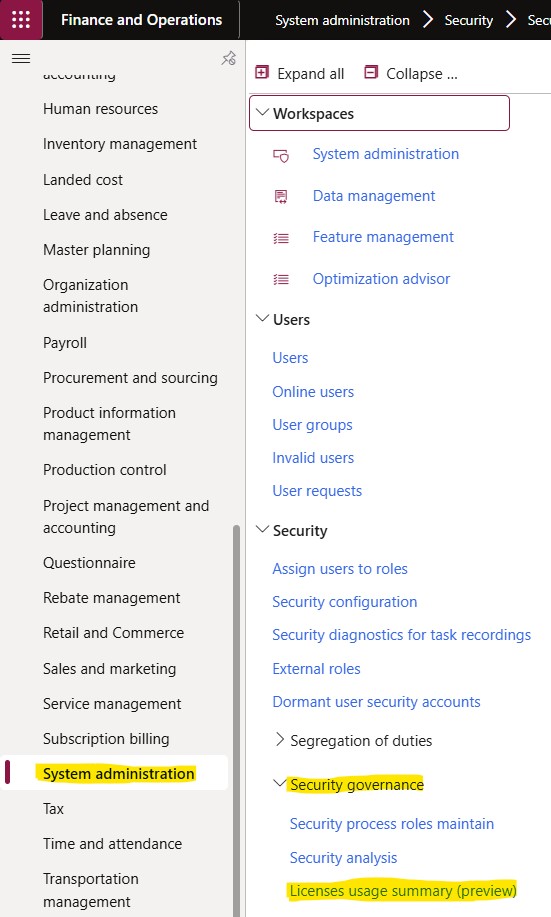The Trap of Loyalty to the Past in Digital Transformation The Hidden Cost of Postponing the Future
ERP and CRM transformation projects are, by their nature, long-running, high-cost initiatives that simultaneously impact many functions across an organization. For this reason, once a decision is made to launch such a project, it is critical not only for technical teams but for all stakeholders to truly internalize why the project is being undertaken, which objectives it serves, and what kind of value it is expected to create once successfully completed. Otherwise, as we have seen countless examples of both globally and in Türkiye, failure often stems not from integration challenges or technical infrastructure gaps, but from psychological and managerial factors such as poor expectation management, lack of ownership, weak decision-making processes, avoidance of responsibility, and resistance to change.
The picture I have observed recently across many large-scale companies in Türkiye clearly confirms this reality: the primary barrier to digital transformation is not software itself, but the invisible resistance accumulating on the human and management side of organizations. In this article, I aim to examine in detail what I describe as “loyalty to the past”—an approach that I believe plays a critical role in driving ERP and CRM projects toward failure—by exploring its causes, consequences, and impact on transformation initiatives.
Image-1