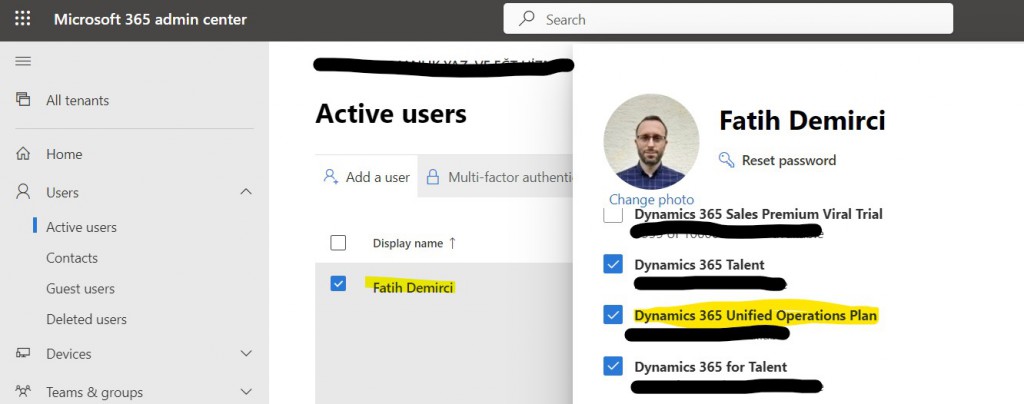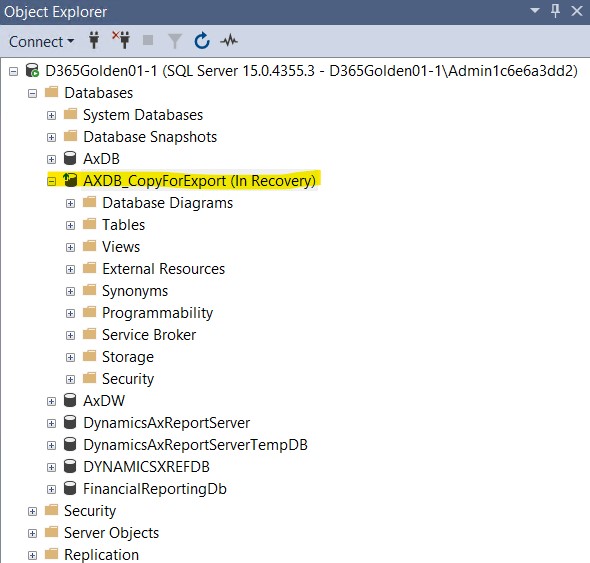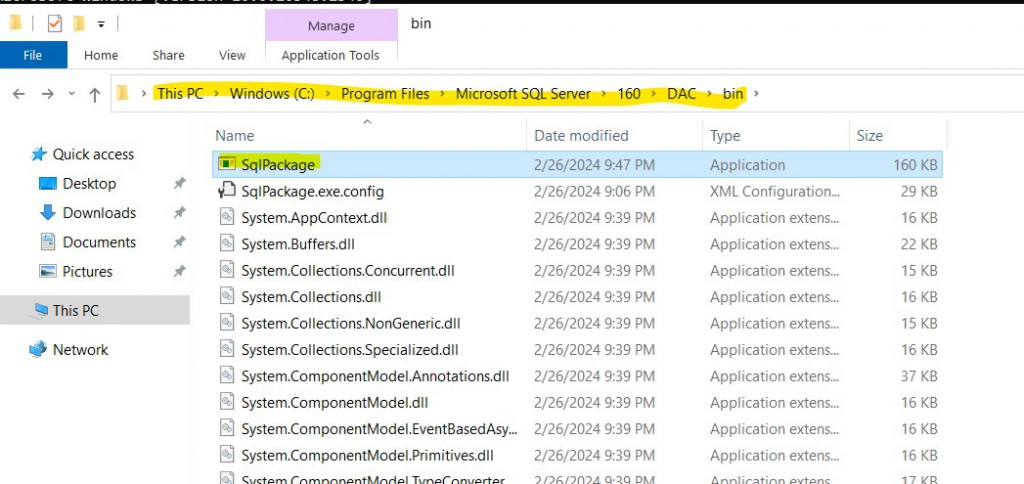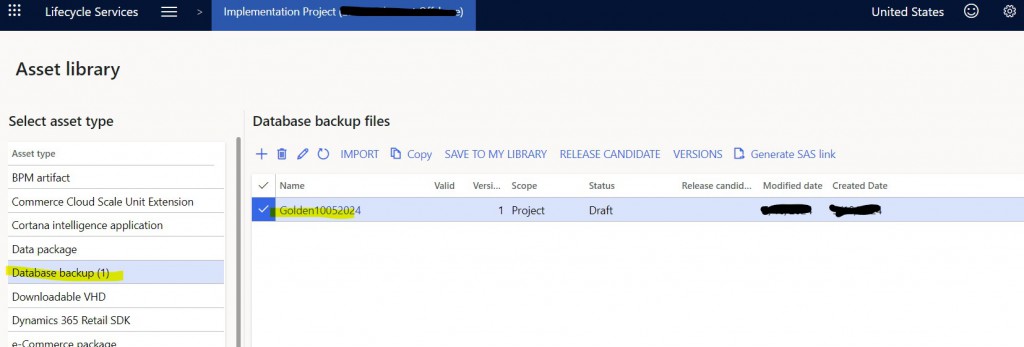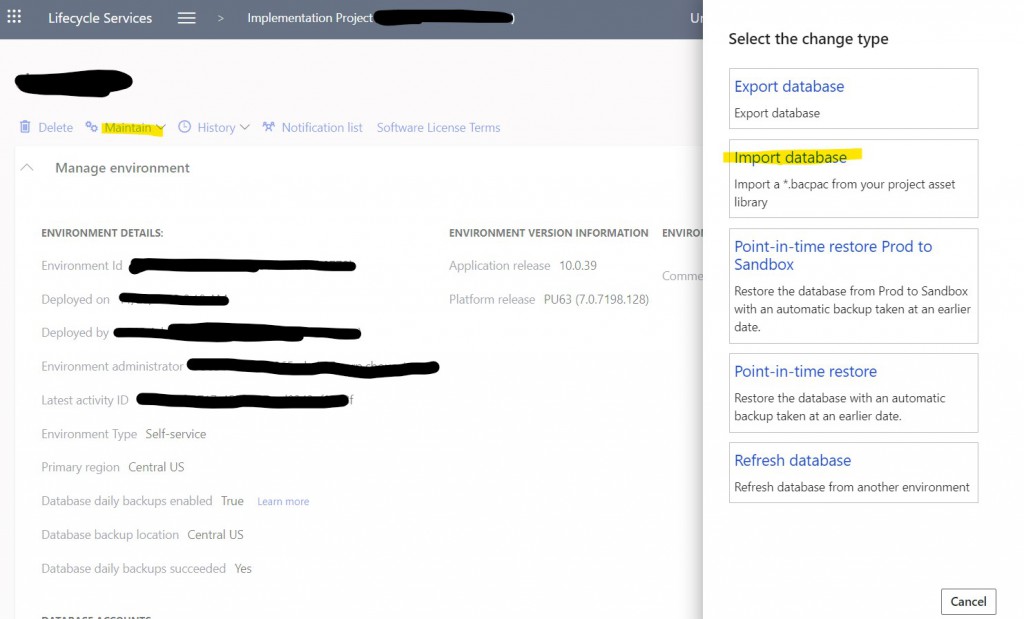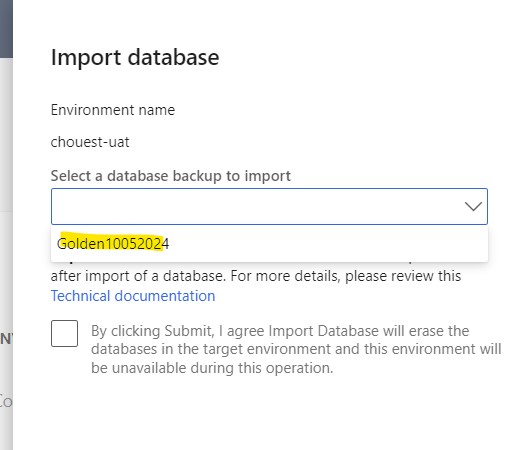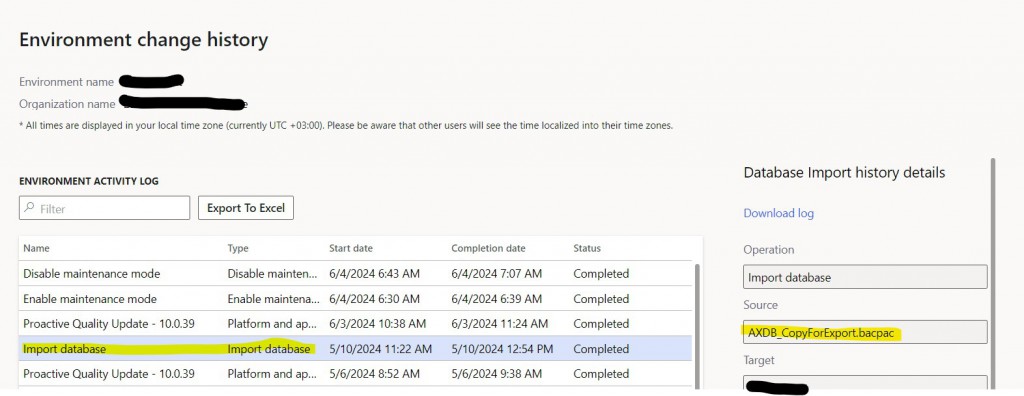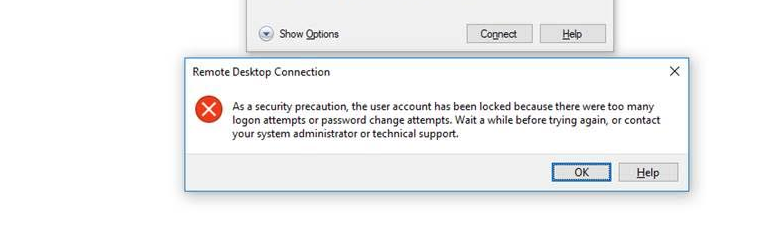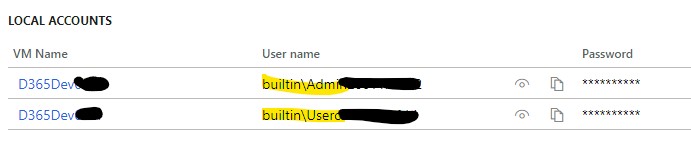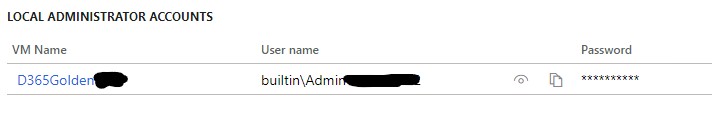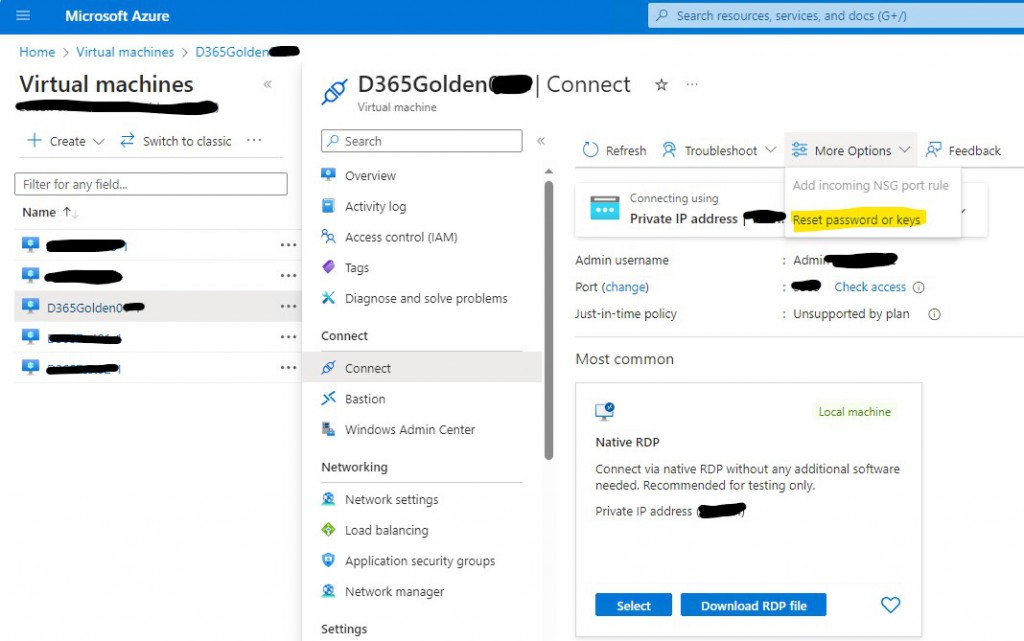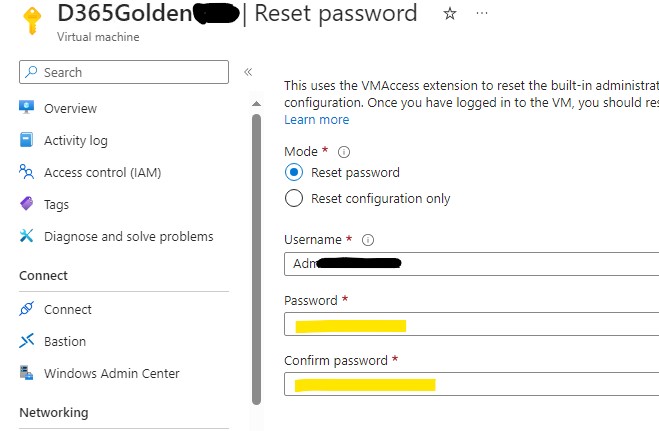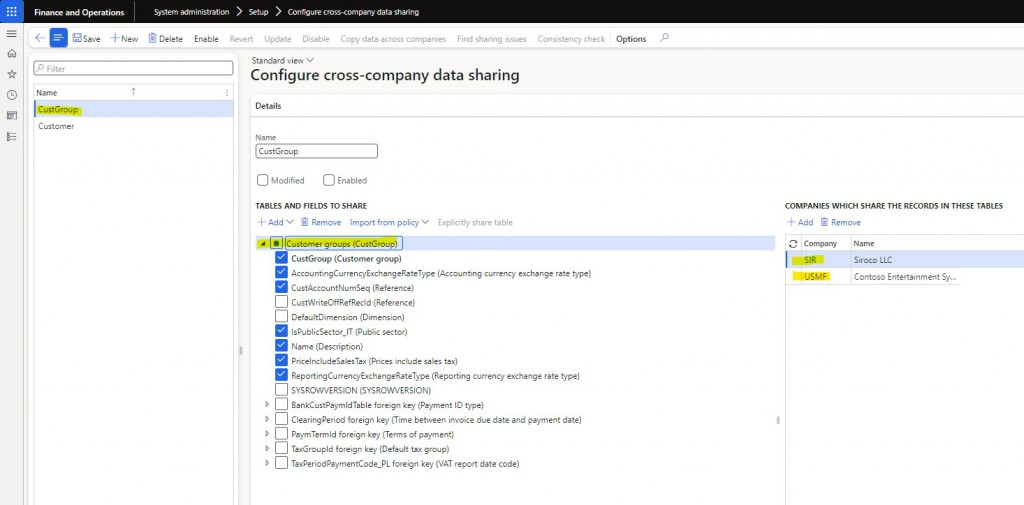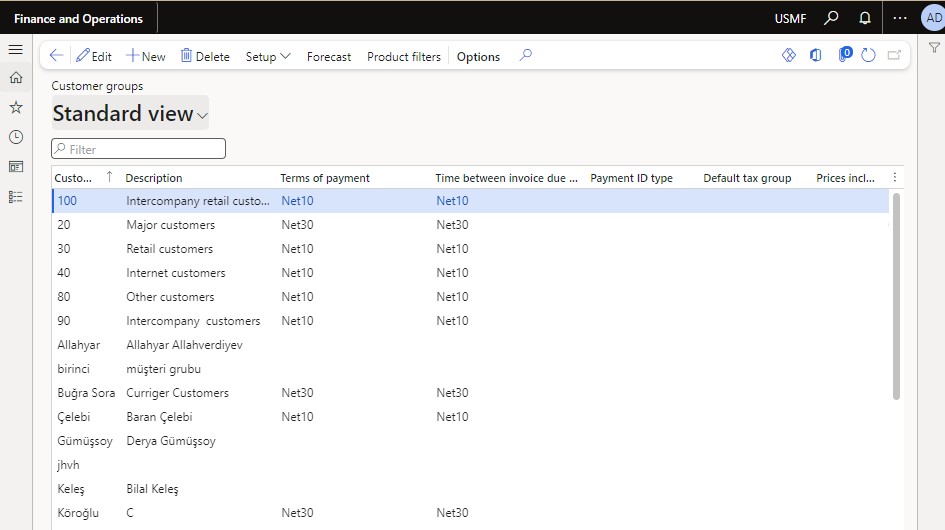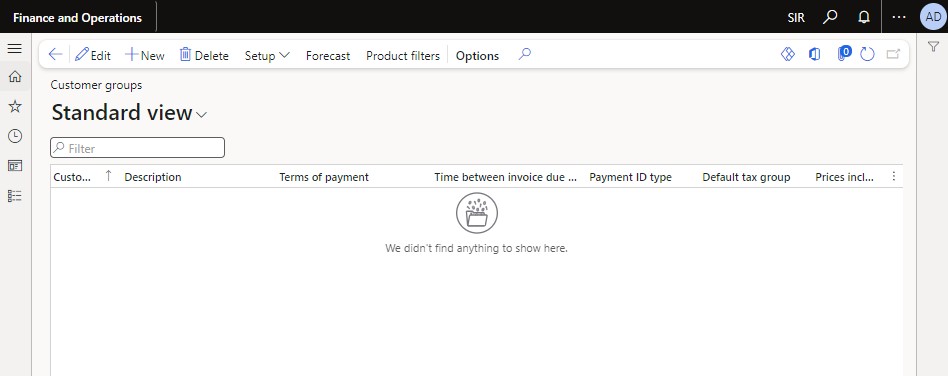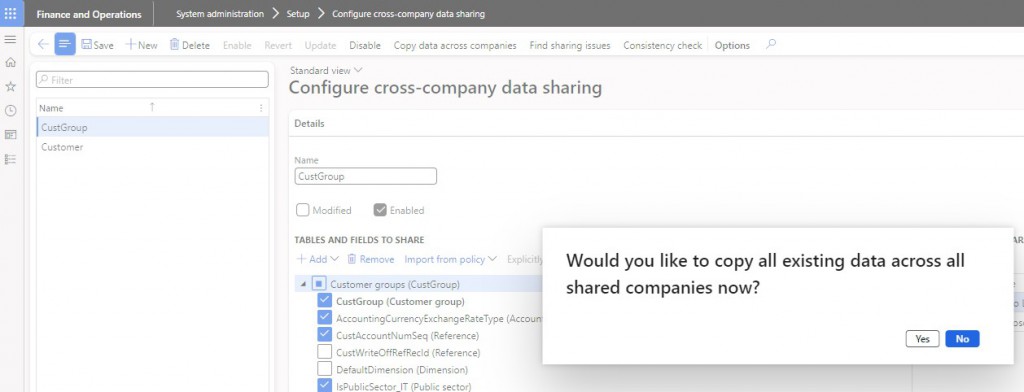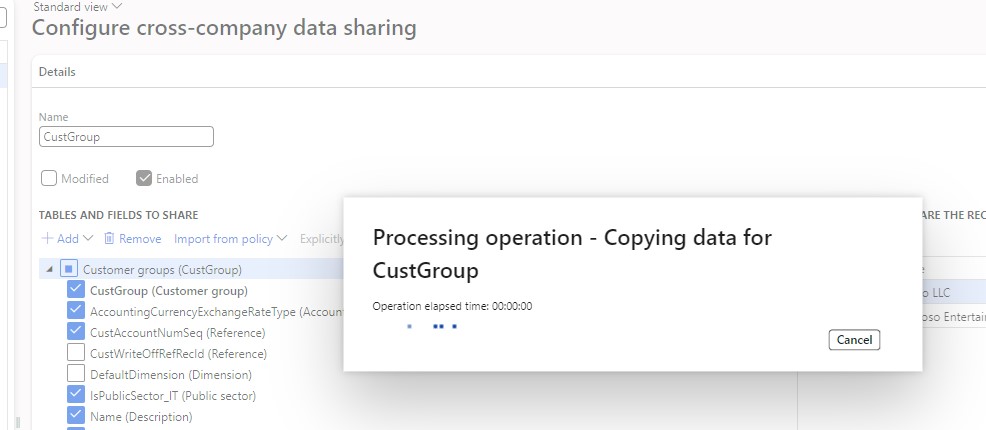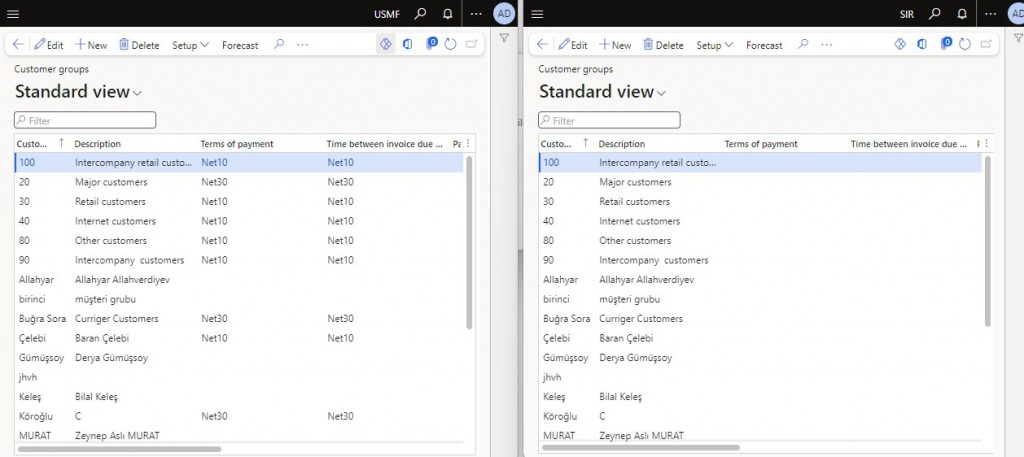How to Read and Analyze the Dynamics 365 F&O License Usage Summary Report – A Real-Life Scenario
How to Read and Analyze the Dynamics 365 F&O License Usage Summary Report – A Real-Life Scenario
License management has now become a necessity in Dynamics 365 ERP applications. With Microsoft’s license enforcement process, which will come into effect in November 2025, every menu item, role, and task accessed by each user in the system must be matched with the appropriate license type. Otherwise, companies may face unnecessarily high licensing costs.
So, what should system administrators or consultants do in this process? At this point, the newly introduced “Licenses Usage Summary (preview)” report by Microsoft becomes critically important. Now, license requirements can be analyzed in detail — not only based on the user’s assigned role in the system, but also by diving into which duties, privileges, and menu items (AOT) are accessible through that role. With this report, we can analyze which licenses a user needs and which roles are responsible for those needs.
In this article; We will examine the “Licenses Usage Summary (preview)” report, which is part of the new Security Governance framework, in detail through an example user. We will also review how to interpret license distribution based on specific Duties, Privileges, and User Roles.
You can access the report from: System administration > Security > Security governance > Licenses usage summary (preview). You need to be on version 10.0.44. Additionally, if it is not already enabled, you must activate both “Security Governance” and the report separately through Feature management.
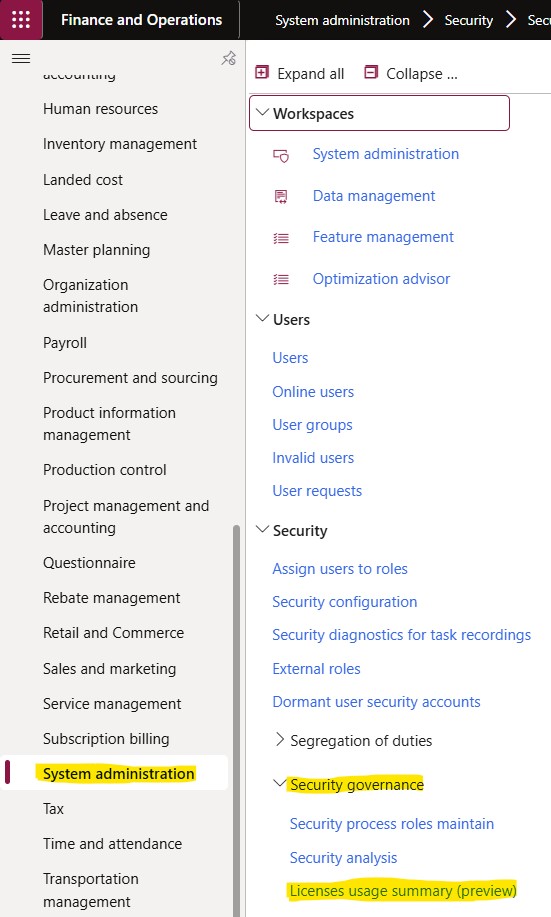
Resim 1