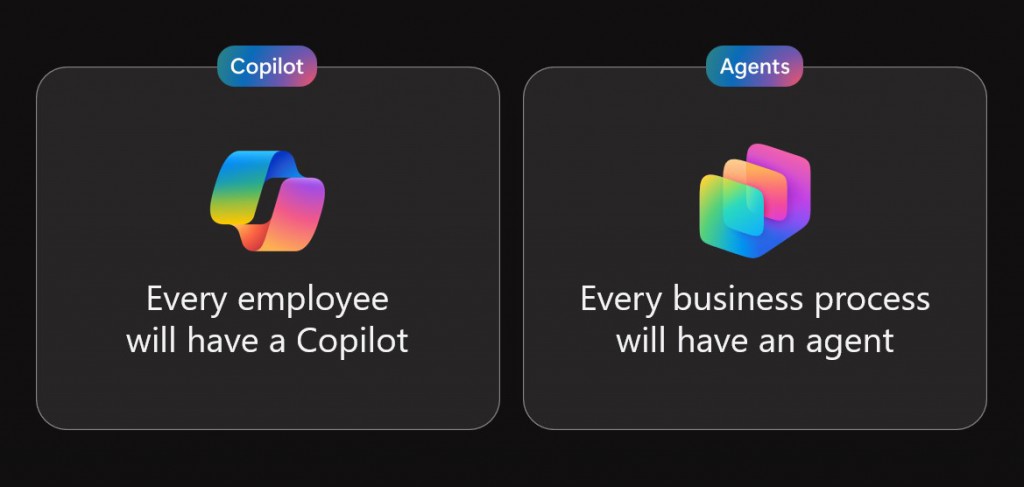ERP ve CRM’de Yeni Nesil Mimari: Sağlam Kayıt Altyapısından “Akıllı Muhakeme”ye
Kurumsal sistemler her zaman iki temel sütun üzerinde yükseldi: Güvenilir veri kaydı ve bu veriyi işleyen algoritmalar. Ancak bugün, bu sistemler artık sadece “arşiv” ve “formül” ikilisinden ibaret değil.
Peki, “Geleneksel Yapı” ile “AI Destekli Sistem” arasında nasıl bir harman var?
System of Record (Temel Katman): ERP ve CRM’iniz yine sizin en güvenilir hafızanız. Veriyi toplar, saklar ve doğruluğunu garanti eder. Bu “sağlam zemin” olmadan AI zaten çalışamaz.
Statik Algoritmalardan Dinamik Muhakemeye: Eskiden sistemleriniz geçmiş veriye bakıp belirlediğiniz statik matematiksel formüllere (Moving Average vb.) göre tahmin yapardı. Bugün ise AI, bu sağlam veri altyapısını kullanarak “muhakeme” yapıyor.
Dönüşümün Özü: Raporu Sadece Üreten Değil, Yorumlayan Sistemler
Artık raporu sadece önünüze koyan bir veritabanınız yok; o raporu sizin için okuyup aksiyon öneren bir iş ortağınız var: CRM’de: Sadece satış olasılığını “hesaplamıyor”; müşteriyle yapılan e-postaların tonundan ve etkileşim sıklığından gerçek niyeti sezip strateji fısıldıyor.
ERP’de: Sadece stok seviyesi uyarısı vermiyor; global lojistik trendlerini ve üretim darboğazlarını veritabanındaki kayıtlarla harmanlayıp tedarik zincirini otonom olarak optimize ediyor.
Özetle: ERP ve CRM sistemlerimiz, sağlam bir “kayıt sistemi” olma özelliğini korurken; veriyi yorumlama ve aksiyon alma yeteneğiyle proaktif bir “beyne” dönüşüyor.
Yazılımınız sadece “dün ne olduğunu” kaydeden bir defter mi, yoksa veriyi yorumlayıp size yol gösteren bir rehber mi?
#DigitalTransformation #AI #ERP #CRM #SystemOfIntelligence #Dynamics365 #TechnologyLeadership #BusinessIntelligence