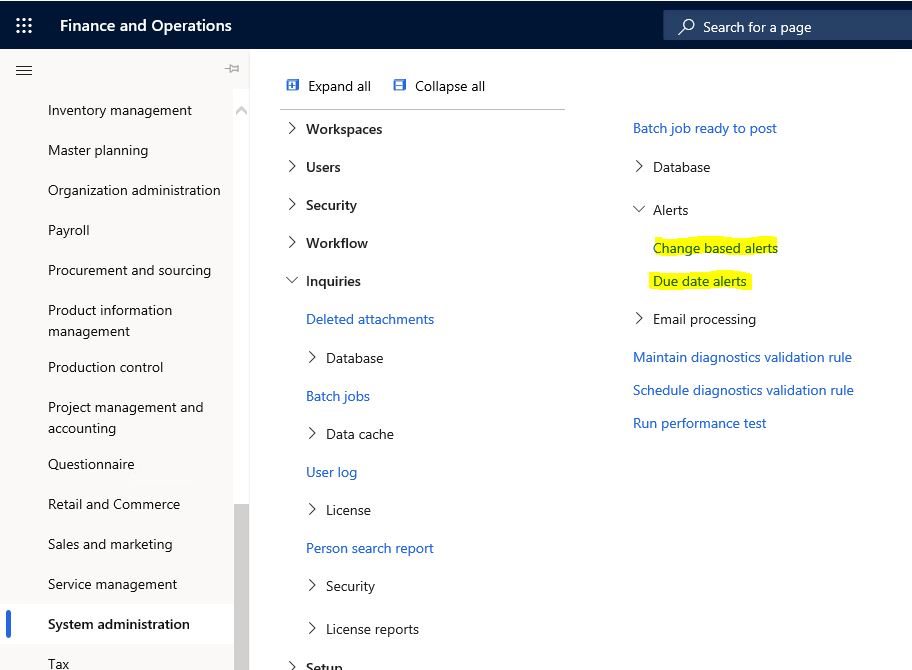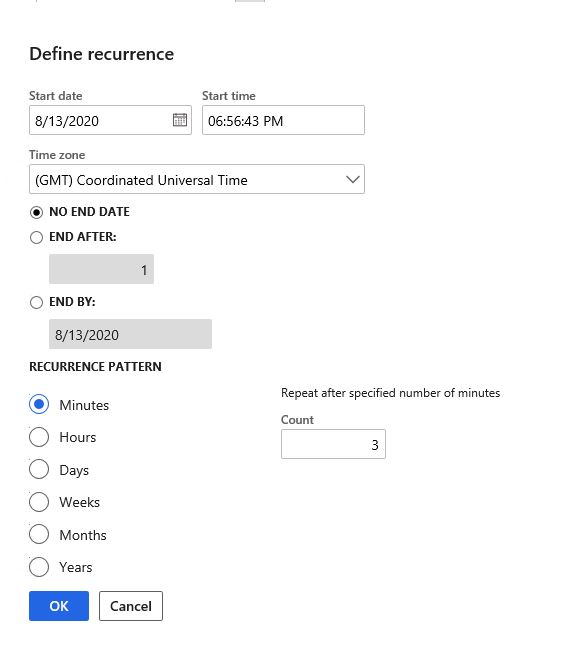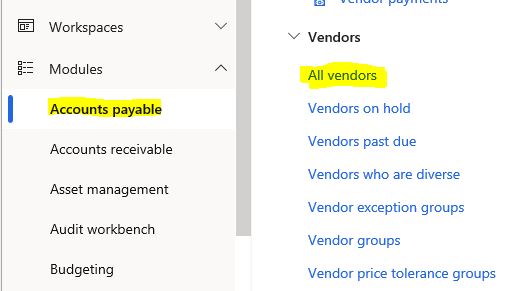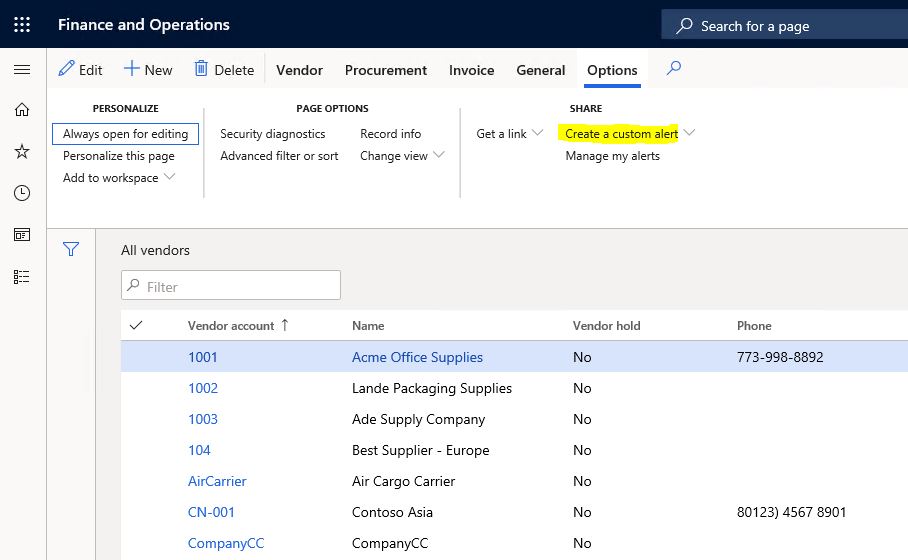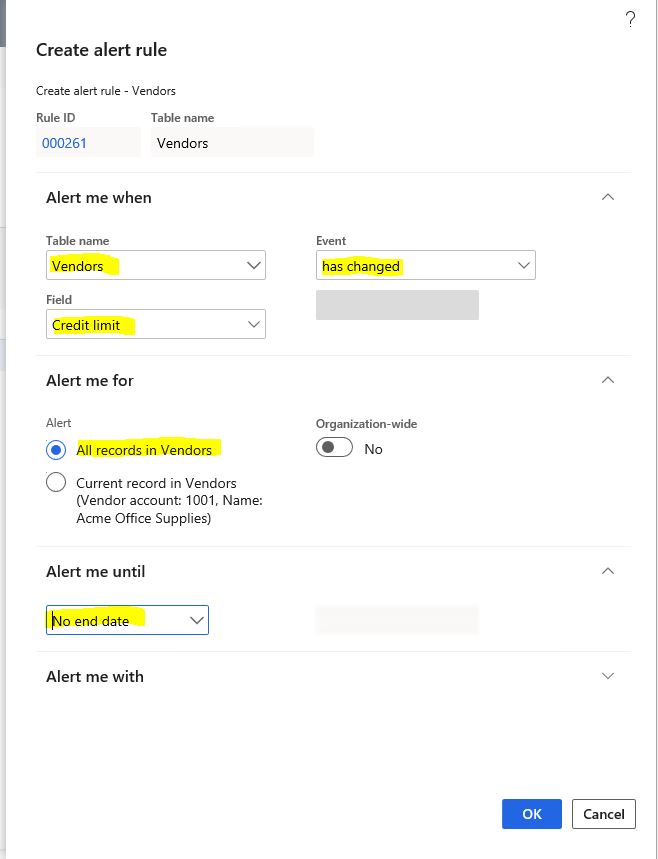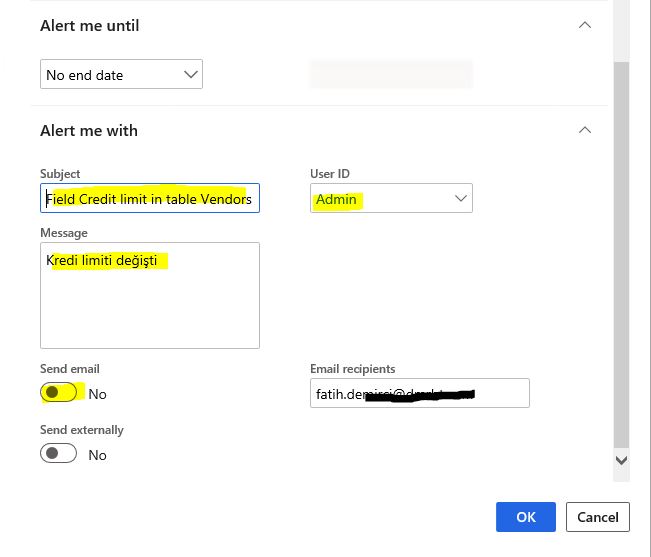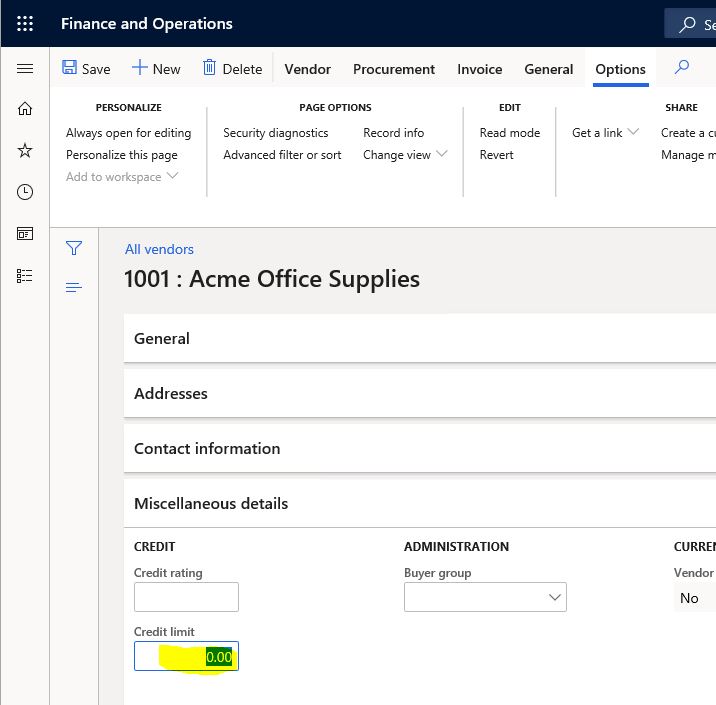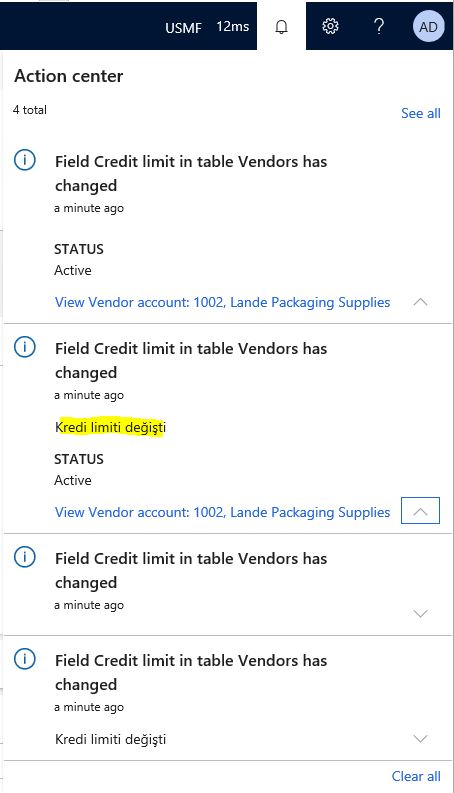What is Dynamics 365 Finance and Operations Change-Based Alert?
In this article, I will talk about Change-Based Alert, which is a very nice feature of Dynamics 365 Finance and Operations application. It sends a notification after any action taken in any table in the system. This notification appears on the screen, and you can also receive it by mail. This feature allows users to make their own settings. It can be created on based on a user. Let’s set up an alert with an example. First we need to set up the Change-Based Alert batch.
Image-1
I set it to run every 3 minutes. It may be better to do this with less intervals. I kept the time short to see the sample immediately.
Image-2
I open the all vendors form.
Image-3
I click on Create a custom alert.
Image-4
I want to set it up so that I receive a notification when the vendor’s credit limit changes. So I made the following settings.
Image-5
You can change the subject and message. Also, you must set Send email to Yes to receive it as an email. When you click OK, the alert rule will be set up.
Image-6
Let’s change the credit limit of several vendors now.
Image-7
Notifications arrive after a few minutes. I did not receive it as email because my mailing parameters are not set in this environment. I’ll talk about it in a different article.
Image-8
In this article, I tried to explain what Change-Based Alert is and how to install it. The application has very nice features. First of all consultants and software developers need to know these features very well so that they do not make the mistake of developing for them. Then, these features should be thoroughly explained to the end users.
Regards.
www.fatihdemirci.net
TAGs: Microsoft Life Cycle Services, LCS, Azure, Azure DevOps, Change-Based Alert, Microsoft Dynamics 365, MsDyn365FO, MMsDyn365CE, MsDyn365