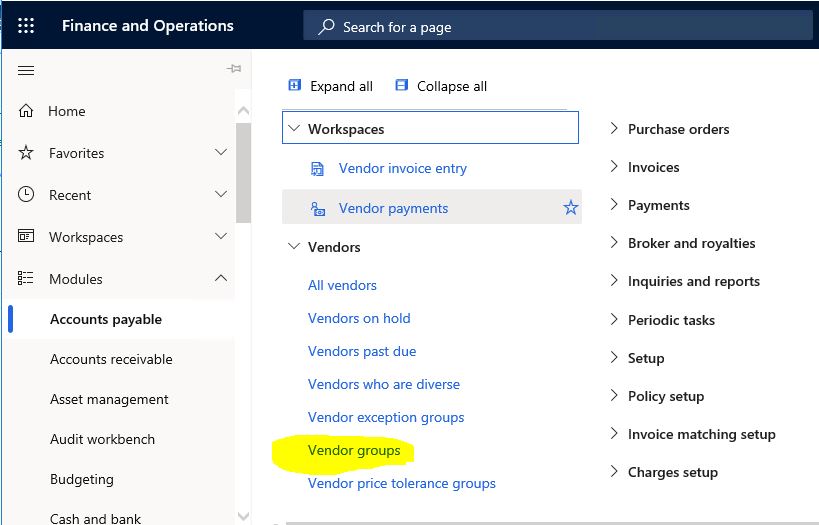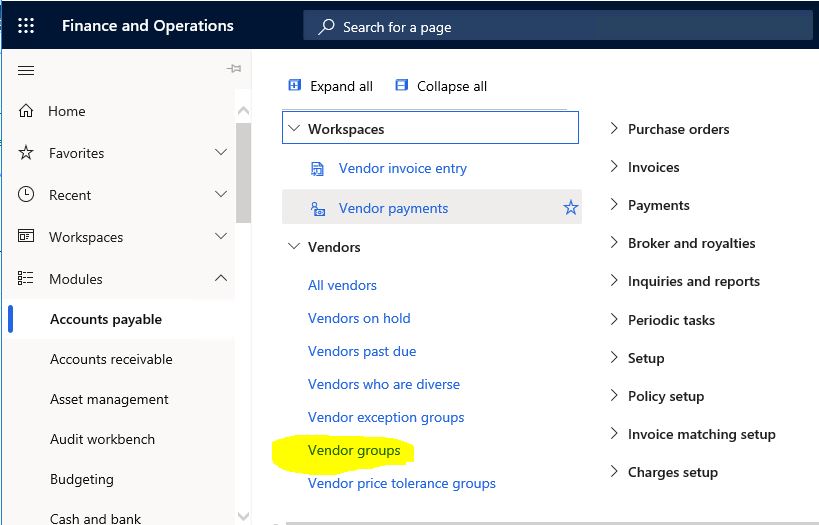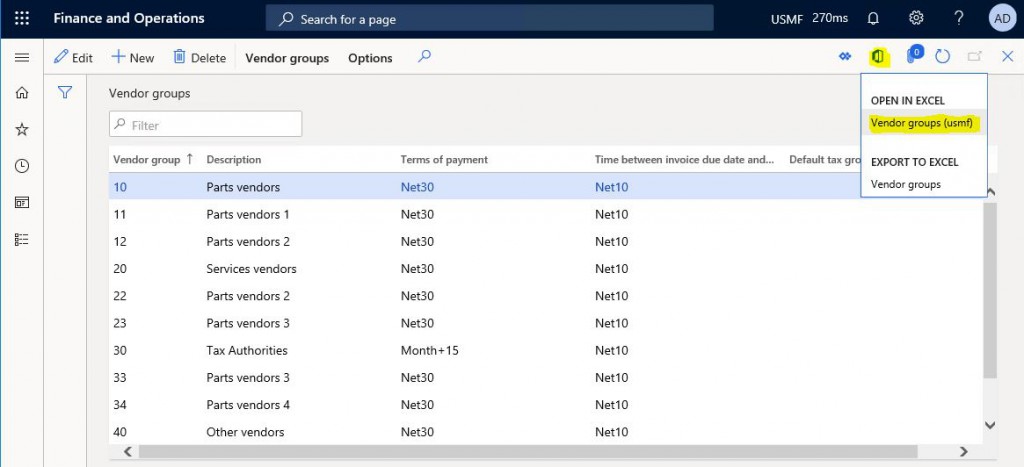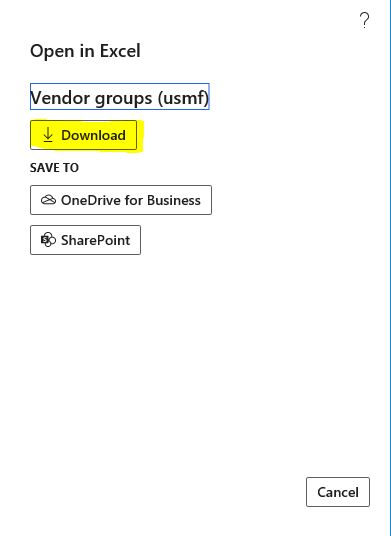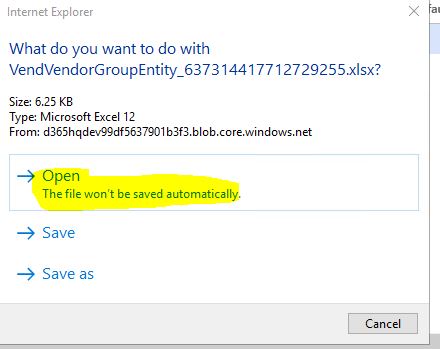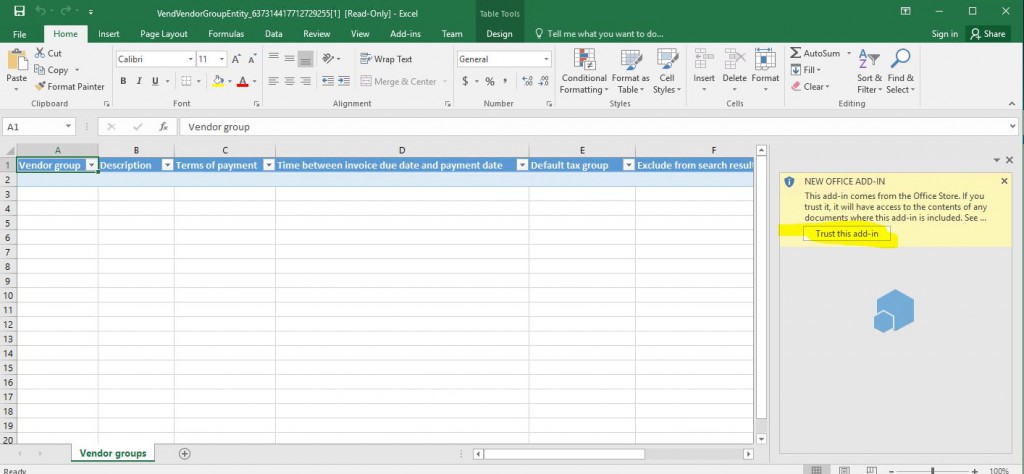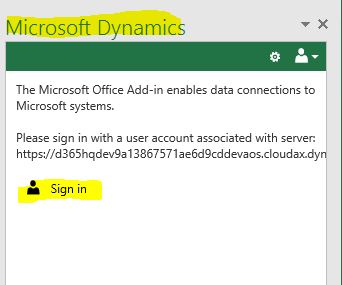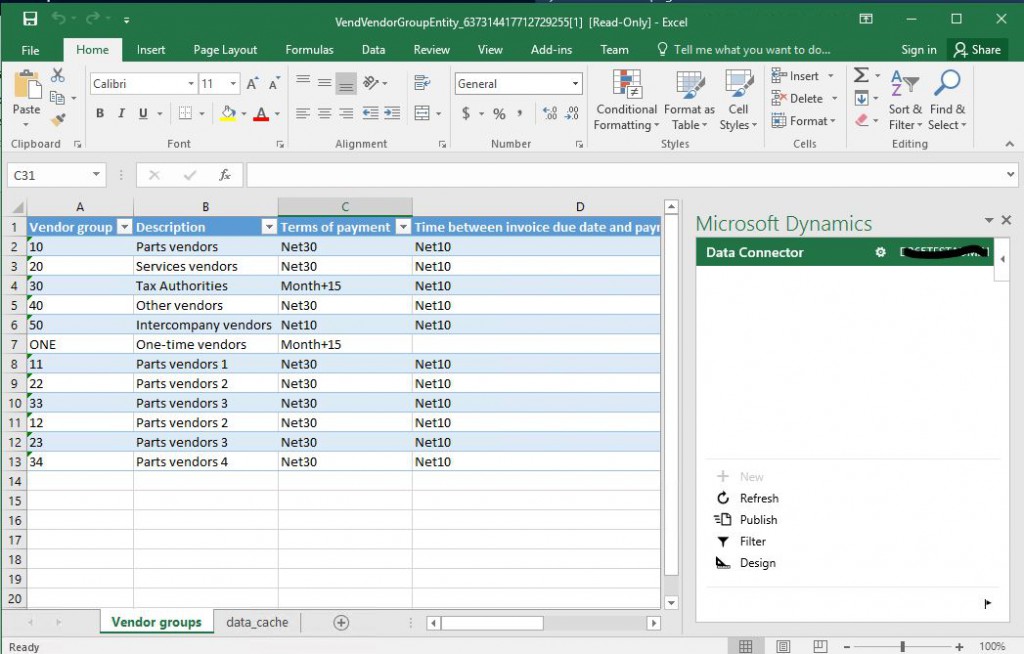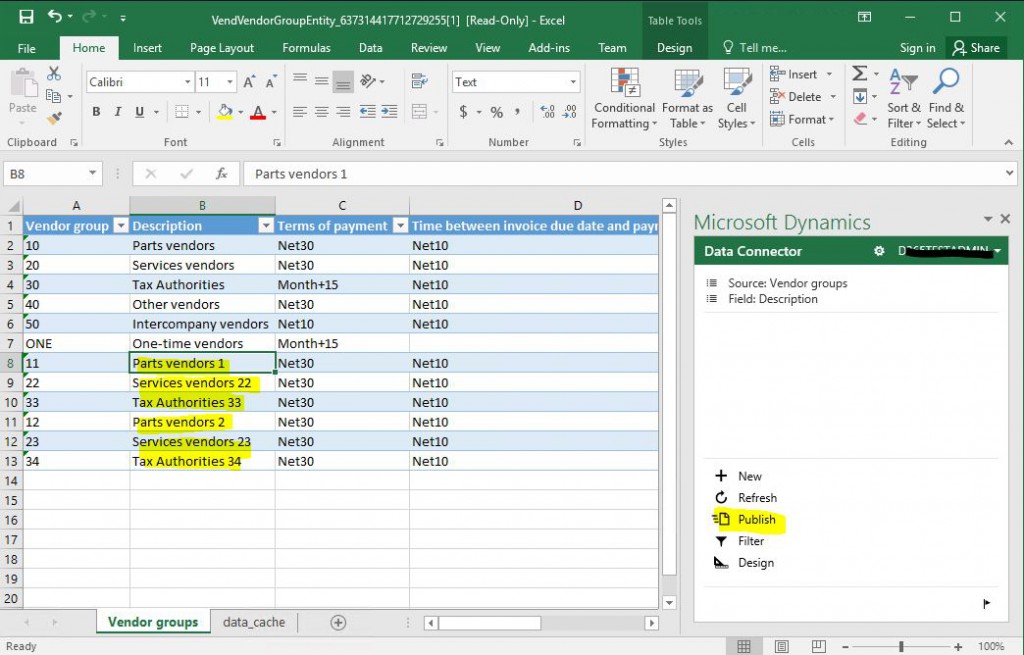In this article, I will explain how to import data from Dynamics 365 Finance and Operations forms into Excel and change them in Excel. Yes, you can change the data through Excel and enter new data. Of course, it may not work the way you want in all situations, but it is quite successful in general. One of the biggest advantages of Microsoft is that all of these systems are integrated.
Let’s have a look at our example. I open the VendGroup form, from which I transferred data in my previous articles.
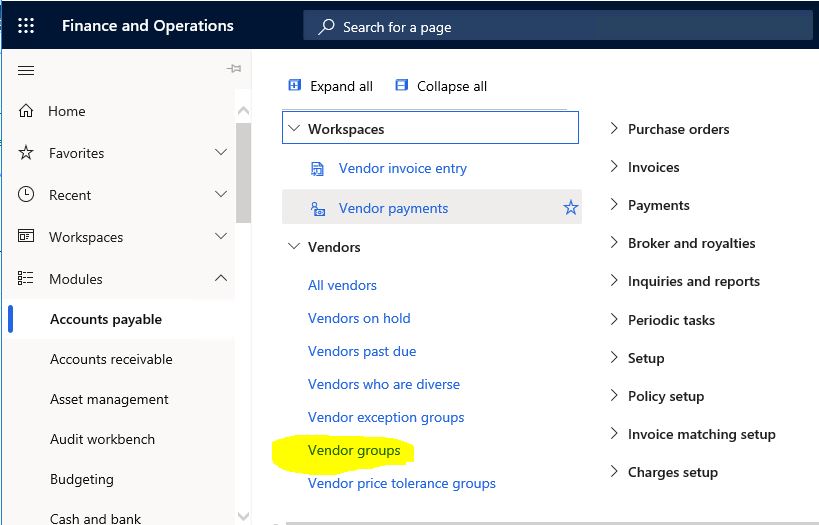
Image-1
From the form that opens, I click the Office icon and click Vend Group (usmf). If your form has multiple data sources and different structures, you can see several different options here.
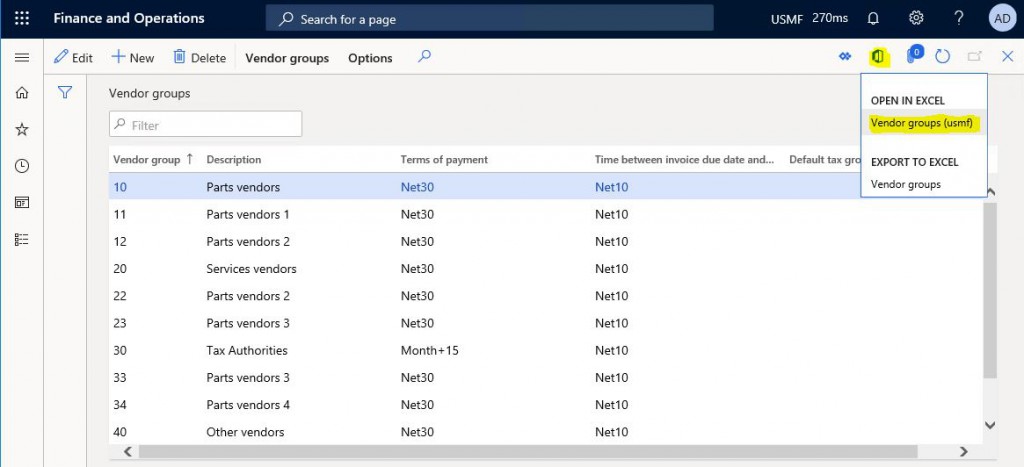
Image-2
I click Download to download it to the local machine.
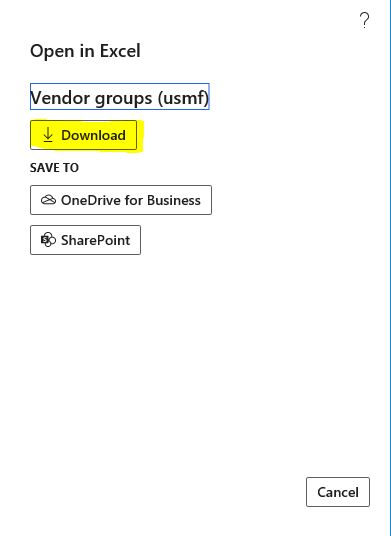
Image-3
There may be warnings due to security settings, you can accept them and continue.
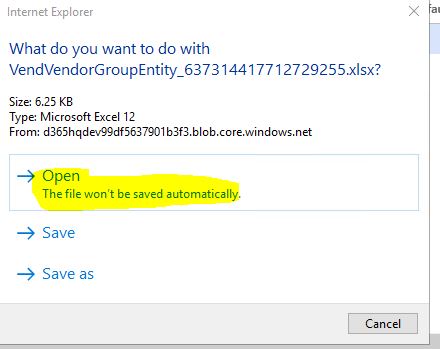
Image-4
I click Trust this add-in, which will appear when you open it for the first time.
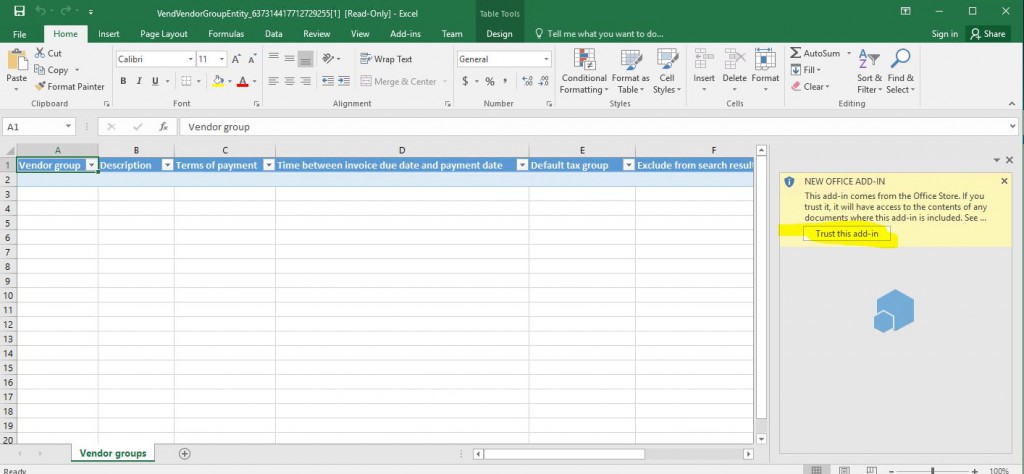
Image-5
The home page is opened. Here you must log in as an authorized user.
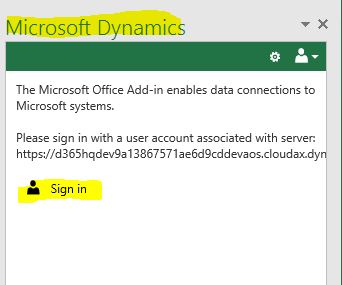
Image-6
If there is no problem, the form will fill automatically and the menu will appear on the right.
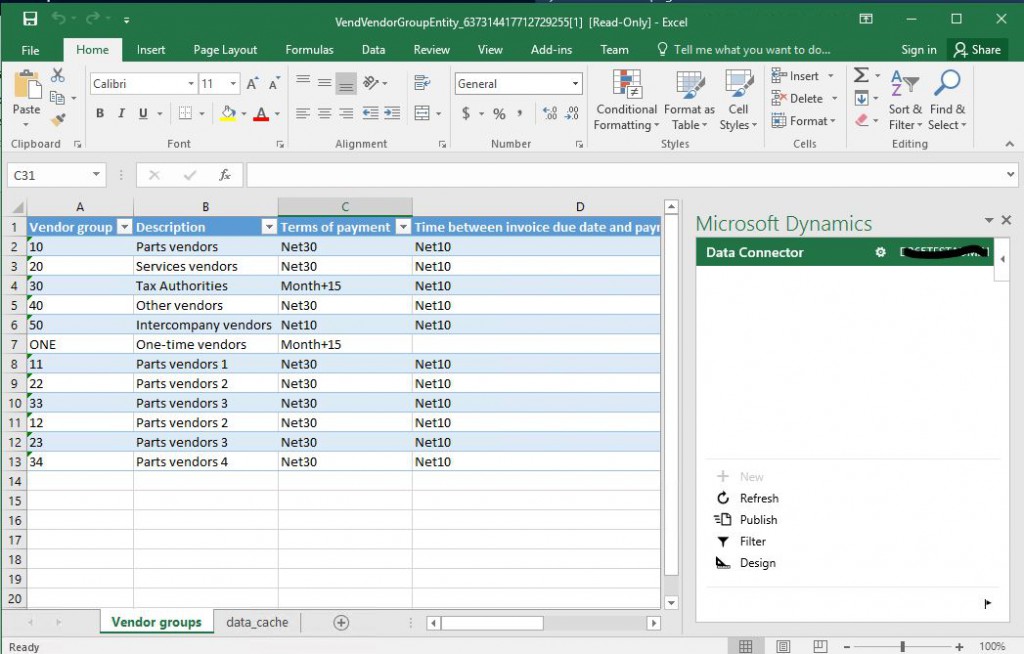
Image-7
I did not correctly provide the Description information in data transfer, so I correct it and send it to the system by clicking Publish.
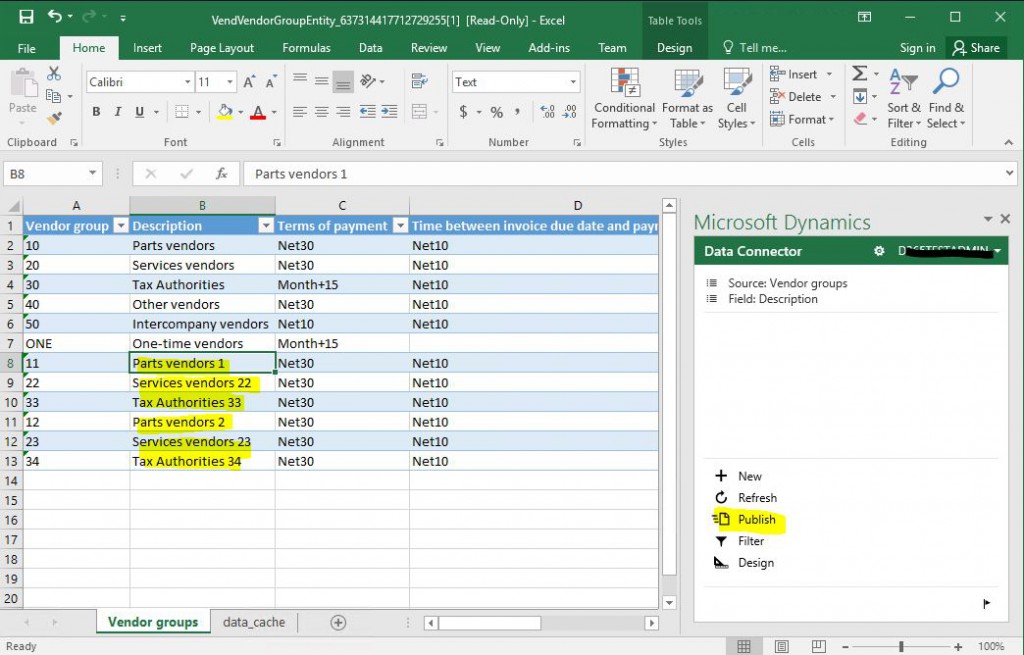
Image-8
When I refresh the VendGroup form, I see that the updates I made through Excel are applied.
In this article, I explained how you can transfer data to Excel via any form and upload your updates via Excel to the system. Of course, this does not work efficiently for very large data, you need to be careful. It is a feature that will facilitate the daily lives of the users at many points. It would not be wrong to say that the product is used very effectively with the Office applications. It was not that easy before.
Regards.
www.fatihdemirci.net
TAGs: Microsoft Life Cycle Services, LCS, Azure, Azure DevOps, Excel Export Import, Microsoft Dynamics 365, MsDyn365FO, MsDyn365CE, MsDyn365, Dynamics 365 Insights Power BI, Power Automate, Power Apss, Power Virtual Agents, what is Dynamics 365, Dynamics 365 ERP, Dynamics 365 CRM